1- Install the BeaconSET+ app on an Android device:
https://play.google.com/store/apps/details?id=com.minew.beaconplus&hl=en_CA&gl=US
2- Open the app and while scanning, hold the power button until the beacon appears in the list:
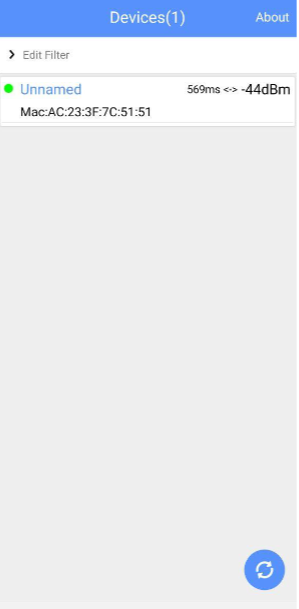
3- At this point, the beacon is active and can be used, if you need to change the beacons settings or
turn it off, see the next steps.
4- While the circle is green (the beacon is in the connectable mode), click on the beacon in the list and
connect to it using the provided password.
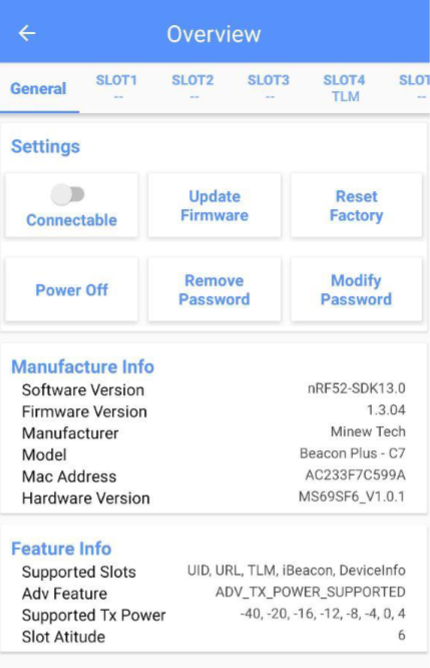
*Note: After a couple of minutes from turning on the beacon, the beacon goes to the
unconnectable mode (the circle becomes grey). By single pressing the power button, the beacon
goes to the connectable mode (the circle is green), so you can connect to the beacons again.
