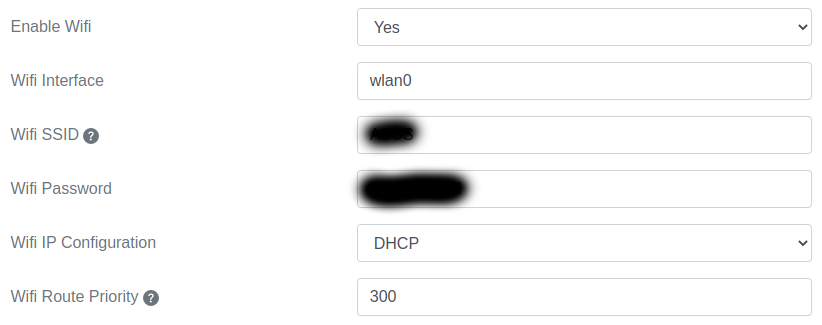You can Hotspot feature on any iOS or Android cellphones to temporary connect the TrafficXHub unit to the internet.
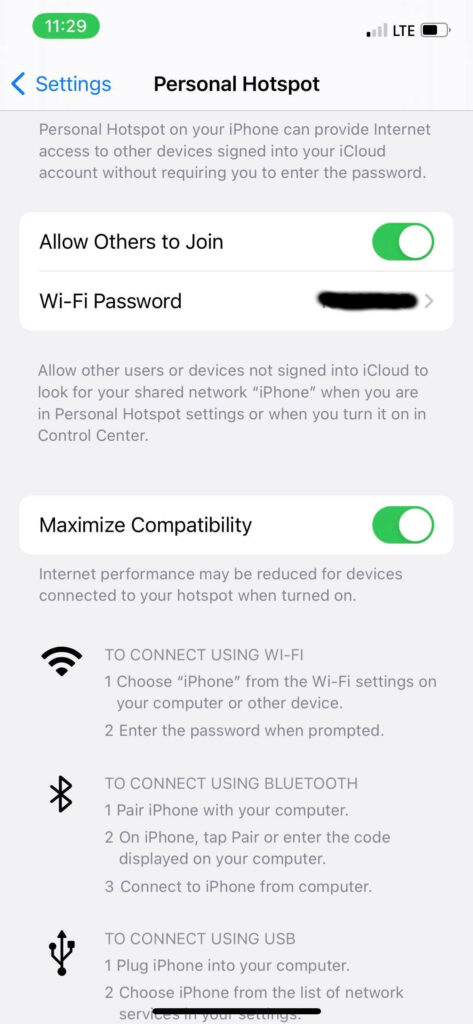
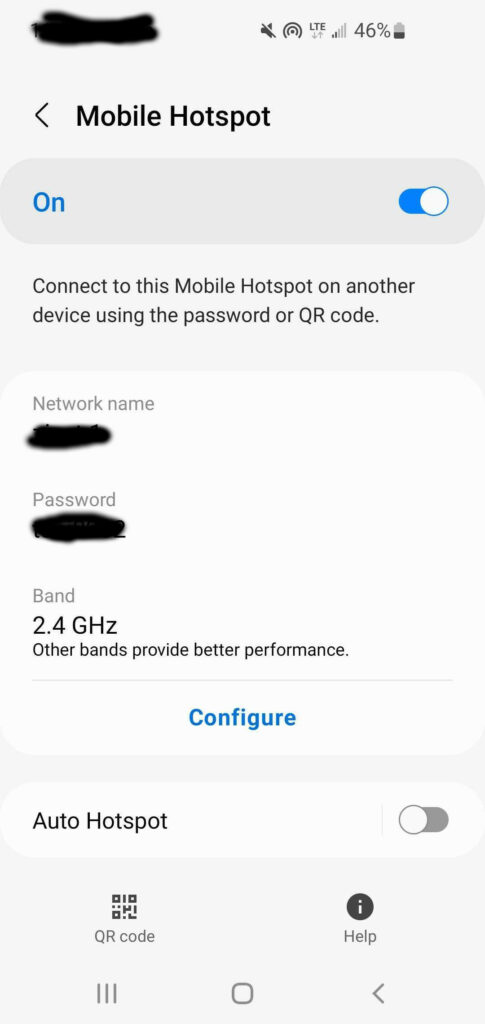
Note: For Android, make sure to use “2.4 GHz” band. And for iOS, check the “Maximize Compatibility”.
After setting up these settings on your phone, open the TrafficXHub webui configuration page, go to the Config > Connectibity > Network and set the values below according to your Hotspot configs.