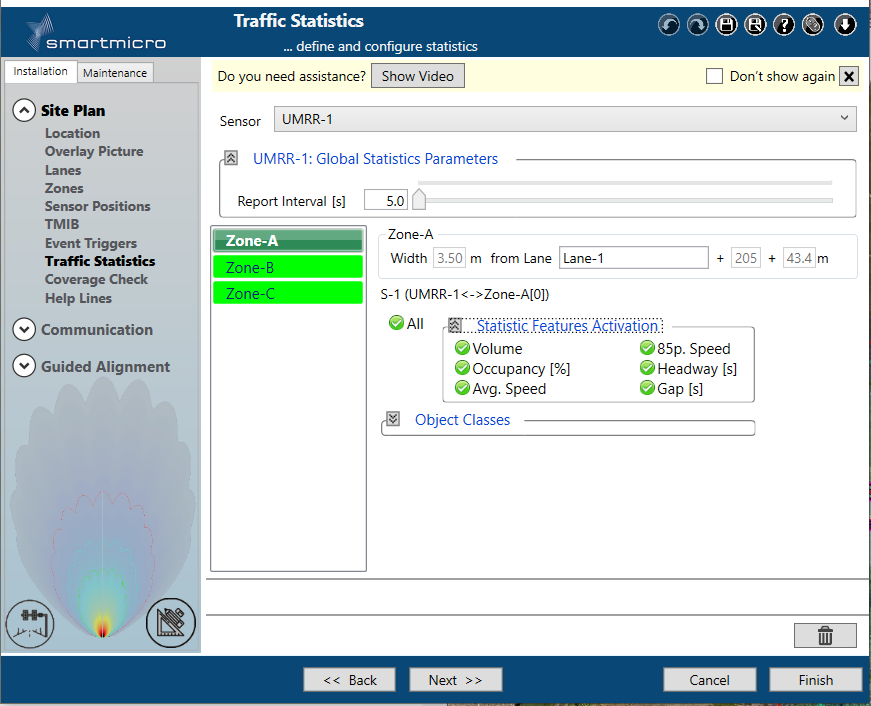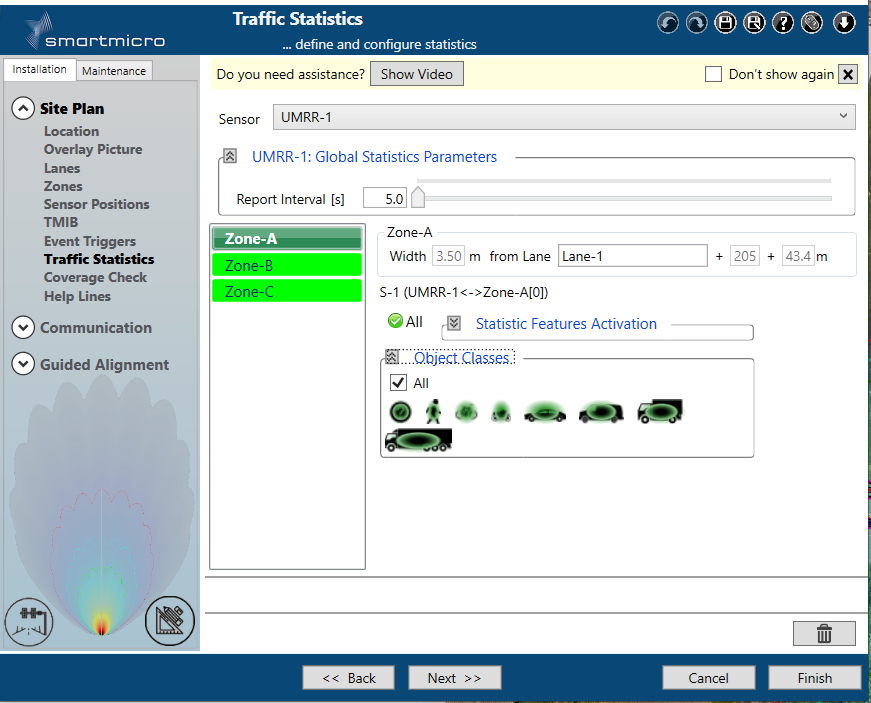After successful connection of the smartmicro radar to the TMC software, we need to set up the lanes, zones and finally enable the statistics module on the zones that we would like to gather the data from.
To enable the statistics module, go to Installation > Site Plan > Traffic Statistics and select the desired zone(s) Lanes and Zones, select the update interval, select all the “Statistics Features Activation” and finally select the object classes that you would like to detect.
The pictures below show the screenshots of the “Traffic Statistics” page after the setup. For complete instructions refer to smartmicro TMC software guide.